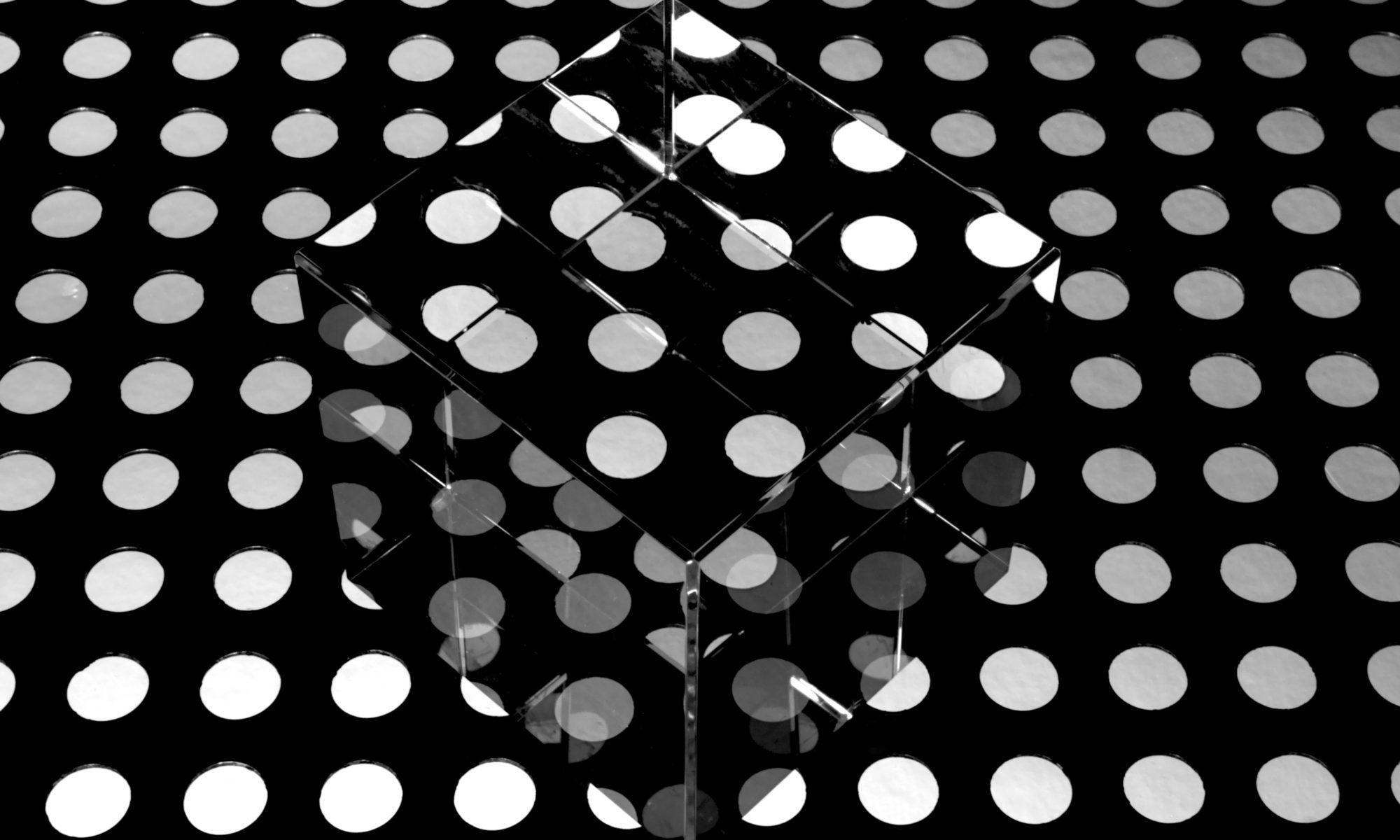One of the most insidious ‘features’ of Power BI is that it automatically adds a shadow date table for every date that it finds in your data model. That means if you have five fields with dates in them, you will have five different shadow date tables. What makes this situation worse is that you can’t do anything to change them, until you eradicate them by creating a date table yourself.
This isn’t a post on how to create a date table (there are lots of good posts on that subject already out there). Instead I just want to show you something I discovered when I was playing around in DAX Studio, a tool created by Alberto Ferrari and Marco Russo. (If you have never played with DAX Studio, I can’t encourage you enough to do so!)
Once I connected my PBIX file with DAX Studio, I noticed that I could see my shadow date tables. Here’s a screen shot:
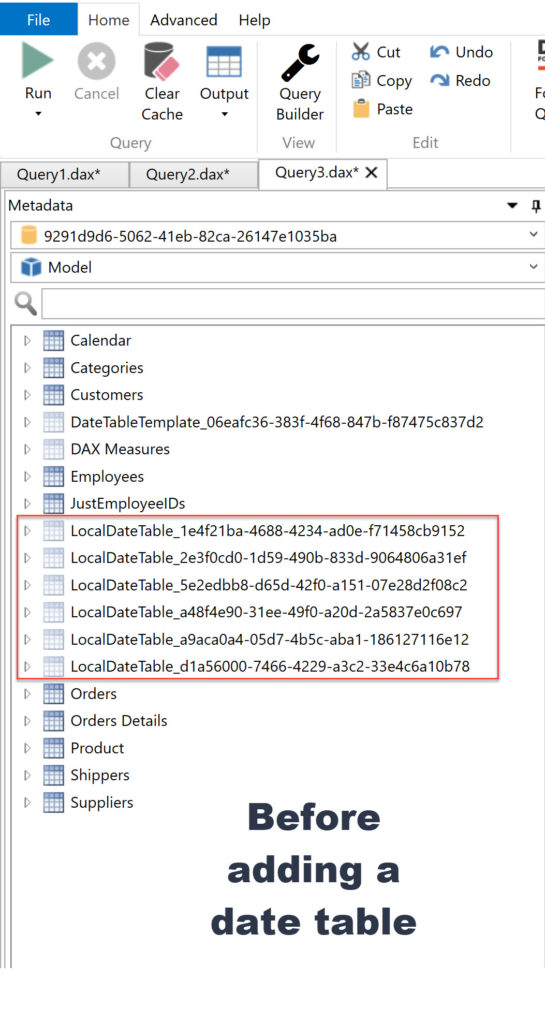
So I got curious. What would it look like once I had created an ‘official’ date table? Here’s a screen shot:
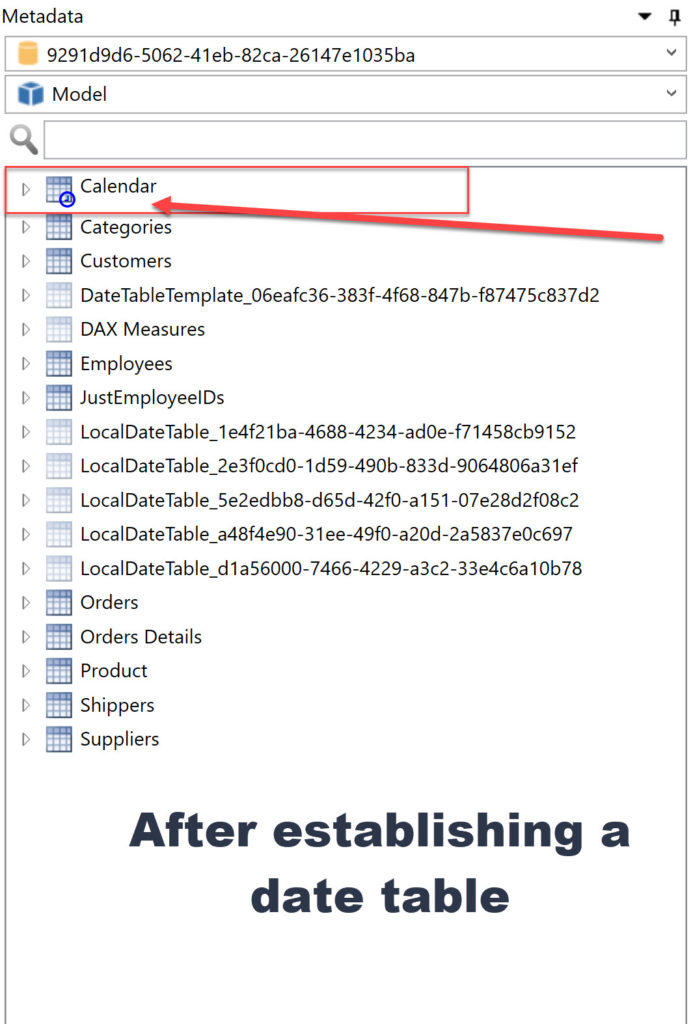
The “Calendar” table is my official date table. The only thing that has changed is the tiny blue icon on the Calendar table (the red arrow is pointing to it).
I realize that this is not earth shattering, but I am pleased that I am starting to explore beyond the Power BI Desktop and Service, and into some of the excellent external tools that support and work with Power BI.
Which external tools are your favorite?
Photo credit: Michael Dziedzic on Unsplash