What is the difference between a formula and a function in Excel? The title of this post should give it away–a function delivers the benefits of a formula with less labor on your part.
Example:
I want to average four numbers. I could enter the formula the tedious way:
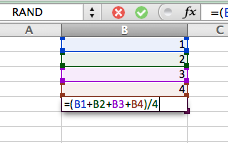
But I am a busy person. I don’t have time for the long, hard way (not in my Excel workbooks anyway). There are hundreds of functions in Excel. All of them save you time. Google the phrase “what is the function for _____ in Excel?” So, instead of averaging ‘old school’ I am going to use the AVERAGE function:
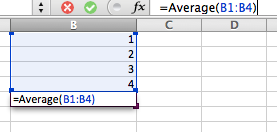
Remember the syntax for a function:
1) Start with an “=” sign
2) Enter the name of the function (it is not case sensitive). On the PC, Excel will prompt you once you have entered a few letters. (Though I am entering this on a Mac, I have yet to figure out how to get it to prompt me. Anyone who knows, feel free to comment.)
3) Open a parentheses: “(“.
4) Insert the arguments. Arguments is a fancy name for the cells you are performing the function on. So in our example above, the arguments are cells “B1:B4”.
5) Close the parentheses: “)”.
That is the basic anatomy of a function. It can get much more complex, but even when it does, the same rules apply. Look for more posts here on when it does get more complex!
